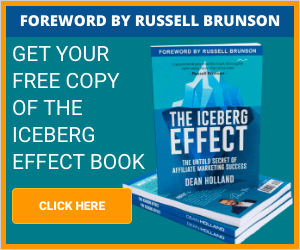Week One Digging Up Old Relics
Getting Started
The week one challenge was to get focused and start blogging with a first post and maybe an About Me page
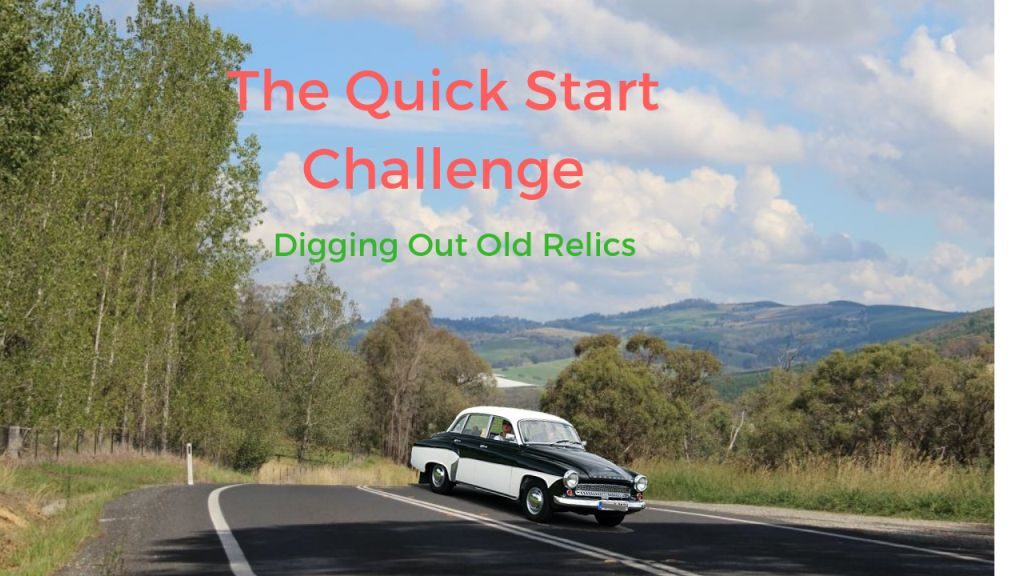
Quick Start Challenge
The platform of choice is WordPress. We could choose to use an existing blog or we could choose to build a new blog
For me, this would be easy enough. I have quite a few WordPress blogs and I have also documented all the steps to take to build a new blog. A domain name expert encouraged me a few years ago to grab my own domain if I could get it. I did that then and purchased and registered the .com domain for my own name. It was once owned by an English footballer who decided to sell the domain. All I had to do was find where it was registered and off I could go.

Mark Carrington: Wrexham footballer who sold me his domain.
I also knew that I had started work on a predecessor site called MarkCarrington.net. It is set up as a WordPress blog which uses different tools to the tools that the Challenge is following. It also has built in a particular direction I was heading at the time. I could have used that as the platform to begin BUT I decided the fastest way in would be to follow the challenge more closely and go with building a brand new blog. That should all be easy then. Follow the excellent tutorials on the Quick Start Challenge as a refresher course and follow the documented instructions I have put together on Trello.com.
Setting Up WordPress
Just follow along the steps
- Set up hosting at the hosting provider. I already have a Reseller account at Hostgator. Easy – done in 5 minutes. Just remember to write down the generated password.
- Set up email structure – alias in my email provider; email accounts on the domain name; email forwarding. Write down all the passwords.
- Forward Domain to nameservers from the Hosting provider. I use 1and1.com for my domain registration. I like to keep domain registration and hosting with separate providers. I once lost a domain name because of a dispute about hosting.
- Install base WordPress version on the new domain. Secure the installation. This is a key step – follow the QSC guidelines or do what I have learned in the past. It was good to see this in the training as many trainers do not cover security. I have had one WordPress site hacked in the past. Less likely to happen now. Next wrinkle came along right here – my preferred antispam plugin is now a paid plugin. IT geek fixed that promptly. I really do not know how many sites I will end up with – buy a single site licence or stump up for an enterprise licence. For now, I stick with free but I am protected.
- Add a base list of plugins. This is where things got quite wrinkly as the list of plugins depends quite a lot on what is built into the theme one deploys. My MarkCarrington.net site is using a particular theme which has powerful customisation features and a lot of stuff built in. For now I am doing something of a mix and match of built ins and an old list of plugins.
- Add base pages for things like Privacy Policy; Terms of Use; Disclaimers. This has become a whole lot more complicated with European GDPR legislation restricting the data one can hold and the permissions one needs to have. I did buy a GDPR plugin tool a few months ago to address this for all my sites. I have not implemented anything. I tried it out on MarkCarrington.net. That exploration was taking too much time and was getting in the way of GETTING IT DONE. So I went the cut and paste route. I will fix it later.
- Write up an About Me page. That is easy really as I love talking about myself. I also have a nice professional photograph – of a younger person than I am now BUT I am wearing the Internet Marketer’s selling pink shirt.

- Write up the first post containing the magical words The Quick Start Challenge. I aimed to make a video. I normally just wing it when I do those – easy to talk and comfortable with the tools. This time I actually wrote a script out more to organize my thinking than anything else. That worked fantastically because I just winged the video anyway and I had the words all typed out ready to be the first post.
- Record and edit the video. I use Camtasia for that and am very comfortable with it as a tool. The graphics are produced with Canva.com for which I have a business licence that allows me to re-purpose images by changing sizes for specific platforms.
- The tutorial videos did also cover creating an opt-in box for the site. I already have an account with Getresponse.com. They have a plugin which supposedly makes it easier to work with WordPress. Well wasn’t that a big let down. The plugin would not work. It would not activate and I could not delete it either. I went into the backend and I used brute force to nuke it and tried again. Still not happy. Google time and the IT geek finds that the error is because of the version of PHP used by the hosting company. Took a while to get that changed – it works now. Does the plugin make it easier? No sirree – all it does is allow you to pick stuff up from Getresponse which you have created there already. The old way of working in Getrepsonse and then pasting the code into a widget box is just as easy. It is not easy really – I find that the Getresponse box is not mobile responsive and starts to look stupid when the screen size changes in the theme. Back and forth to fix that.
- It was at about this time that I went for the next layer of security. I use Cloudflare as a front end for all my sites. What I particularly like is they have a way of providing a Secure Socket Layer (SSL) service without having to buy SSL certificates and installing for each site one has. Setting up an account is really easy. Sign up. Add the domain. Agree the plan. Forward the nameservers to Cloudflare nameservers. Done in about 30 minutes elapsed and about 5 minutes of work.
- I wanted to embed the video which I have uploaded to Youtube. I think the theme does provide a way to do that easily. Not sure how. I have always used a plugin – I went looking for one. Video works.
- The theme I am using is called Hueman. It allows a lot of customisation especially around the use of menus and about making any page or post unique without having to do a lot of Custom CSS coding. That is why I am using it – I have visions. But it has a bunch of layout hings that grate me – I have learned over time to work within the constraints of the tools one is using. I spent a lot of time messing around trying out things – for example, I do not like the way the front page looks when it has more than one post up. Maybe time would have been better spent just writing up this 2nd post or scripting a video for it. OR following the tutorial advice – keep it simple and go with Astra theme. You will see it anytime I get too frustrated.
- Now I do have some large social media followings. I really wanted to leverage those right from the start and Hueman builds a lot of that in. I do also know which plugins to use to do the integration. This idea introduced a few wrinkles which have nothing to do with Hueman or with WordPress – well not at the first level. Each post has sharing buttons which have counters which show the number of shares. It is a way to boast about how brilliant your stuff is. Twitter counter does not work because of Twitter changes made in 2015. BUT there are tools that can do it for you. I set one of those up and need to post the code into a header. It is the bit of the code you do not see which is loaded each time a page is loaded. Nowhere on the theme pages is there a way to add code to header. This is not important now – let it go!!!! But before too long it will be important because that is where the Google Analytics code goes. That is IMPORTANT then. I discover that this is only available in the paid version of the theme. IT geek goes looking and finds a plugin. There is always a plugin to plug gaps. It does pay though to read reviews to check things out first. The code is now in – I do not know if it is working. I think not. It did when I tested the first share but I am not sure.
- There is still a lot not done. Featured Images is something I had forgotten about. People like images. They attract attention. I borrowed one for the first post. I will think about a way to build them up in some sort of story – this head is always full of ideas.
KEEP IT SIMPLE. GET IT GOING
For all the people out the who are not IT GEEKS, I can hardly feel the pain your are going through. I am used to this level of pain.
RESOURCES I LIKE TO USE
This challenge is about selling stuff. I am going to begin right here by sharing the stuff I use.
Domains: I use 1and1.com because they are cheaper than the market leaders especially on renewals and the offer excellent customer support should things go wrong. I do not share domain registration and hosting providers.
Hosting: I have a reseller account at Hostgator. Customer service is also excellent 24/7. I know because I live in Australia and work when Americans are asleep. Server reliability has been flawless for me. I am using shared servers for now – load times can be a factor especially for users on the other side of the world to the servers.
Autoresponder: Deliverability is the key part of using an autoresponder. I use Getresponse who had undeniably good deliverability when I started. Pricing is good especially when your lists start to get large. I do find the software to be more complicated than it needs to be – OK for an IT geek but a bit intimidating. With my link we each get a $30 credit.
Credits: Car image from Torsten Maue [CC BY 2.0 (https://creativecommons.org/licenses/by/2.0)], via Wikimedia Commons. Editing was done with Photoshop to add it to a photograph I took on a cycle ride. Footballer image ©2015 Daily Mail UK.