Week 10 – Twitter Strategies
Reviewing Twitter Strategies
A time cramped week is a perfect time to step back and be a little more strategic. Time to review Twitter strategies. Internet Profits traffic strategy is to run one organic free channel and one paid channel supplemented with some solo ads when traffic needs a boost.

Twitter Strategies
 I started my first Twitter account way back in 2007 https://twitter.com/velokraft. I worked out an auto posting system for my crewing experience for Race Across America – a non-stop bicycle race – where I posted to my Twitter profile by sending a text message to a posting service. That way, over a 7 day period, followers of Team Velokraft could follow the race through its highs and lows. Team Velokraft had a good chance at winning its category until injury ruled out one of the riders. I have been somewhat hooked since then.
I started my first Twitter account way back in 2007 https://twitter.com/velokraft. I worked out an auto posting system for my crewing experience for Race Across America – a non-stop bicycle race – where I posted to my Twitter profile by sending a text message to a posting service. That way, over a 7 day period, followers of Team Velokraft could follow the race through its highs and lows. Team Velokraft had a good chance at winning its category until injury ruled out one of the riders. I have been somewhat hooked since then.
Each time, a new shiny object has come along for Twitter I have given it a go and added it to my Twitter strategies. One of those was a done for you service that built up Twitter followings – I built up 3 large followings using the service. One (@go4forexprofits) was closed down by Twitter because of a problem with the outsourcers email address – she lost her email address and they would not allow me to get it changed. One (@MarkSCarrington) was cut back dramatically by Twitter when they shut down lots of bot accounts following the 2016 election debacle. One still stands with 24,000 followers well down from its peak (@stratocharge).
Twitter strategies: Leverage what is in place
It makes a lot of sense to use Twitter to leverage what is already in place. This week I have focused on getting some more traction here. Step one is to make a good profile page – mine has been following good practice for some time. Below is a snapshot of my profile page for one account.

Key points to note
- Make sure you have a clickable link in the profile words (red arrow). That
points to an opt-in page - Add a URL in the URL box (blue arrow). That points to my blog. I did have them both the same – now they point to different places
- Use a pinned tweet (fluoro highlighted). More about this later but it should also be clickable and/or point to a call to action. I typically rotate the best performing tweets through here.
- Hashtags in the profile are (supposedly) important – I have not done that yet. I will start using #stratocharge to build branding for my income concept. Stratocharge Your Income.
Twitter strategies: Add a Call to Action
That is the first level of improving opt-ins – give people something to click. The next level is to make sure that any blog post one shares has a call to action attached to it. Staged does that and I started to explore Sniply in more depth as it provides tools for that too. More about that later. Twitter analytics provides powerful tools to understand Twitter activity – see image below. In my main account (@stratocharge) I have 24,000 followers and generate 121,000 impressions a month from about 15 auto posted tweets a day. I got 902 profile views in the month but with only a few opt ins to my copywriting list.

This data tells me a few key things
- 121,000 impressions a month is a lot of free traffic to harness
- 915 profile visits a month tells how important those clickable links are
- 1% engagement rate on tweets could be ramped up
Twitter strategies: Auto Posting
Twitter is very much a stream of consciousness platform which means one can post a lot more regularly than one does on Facebook. Auto posting is the most practical way to do it especially if your followers are spread around the globe like mine are. Now I have been auto posting using Staged and Twibble for some time – I auto post videos (using Staged) and articles (using Twibble and Inoreader).
I made changes to the way auto posting works. I was auto posting using Twibble from an RSS feed I had curated in Inoreader. I use Twibble as it is good at pulling an image from the article and posting with that as a Twitter image. I found during the week that I was able to read the RSS feed into Sniply and output a Snip ready feed to Twibble. Now every RSS feed item that gets posted will have a Sniply call to action on it. Clicks are happening and there are conversions – no opt ins yet BUT it is early days. The next phase of development here will be to add a retargeting pixel to the snipped links (then I can add those visitors to a custom audience for advertising)
Twitter analytics also has tools for tracking the best performing tweets. I have been monitoring those and reposting them periodically to the same profile and across profiles. I am sure I can find a way to do this automatically. Twibble does offer
an auto retweeeting service as part of their Infinity plan (I am on Pro)
Twitter strategies: Crafting Twitter Ads Strategy
Twitter ads is based around what they call cards – basically an image which has a call to action and is clickable. The good news is one can set up a Twitter card and run it as a tweet without committing to advertising – this means I can test a card. I have run that for a while as my pinned tweet. The pinned tweet does gather some attention provided one is getting some engagement from the other tweets – about 200 for the week is what the first one got.
A quick overview of the Twitter ad strategy
I followed the Twitter ads training. This is what they suggest
- Start with one twitter card = one message
- Target a specific group of customers (so called customer avatars). I am aiming at people concerned about retirement savings looking for a plan B
- Run a test campaign around 5 ad groups and 3 ads per group. The ad groups are based on the influencer type (leader, software, books, media followed, key topics). The ads will start with different targeting under each ad group (the same to start). My plan will be to do male, female, and a younger mixed group as the 1st 3. My concern is there are not enough older people with the courage to try this out.
- Optimise
- Scale up and manage ad fatigue
To get ready for that I am in research mode at picking the 5 ad groups. Now I have used a bunch of tools in the past to find which influencers to follow. Sadly most of the ones I knew have fallen by the way side and/or have shifted to paid services
and/or I have forgotten their names. My filing system is a mess and it will be hard to find the notes. It is nothing that a bit of Google search cannot fix.
Customer Targeting
My thinking is to make my customer targeting a bit different to what most people do for affiliate marketing. Mostly people focus on the ability to build a passive income or just to make money online or do affiliate marketing. I want to tighten up the
targeting to focus on people preparing for or needing to supplement retirement. They might not be thinking really about affiliate marketing specifically – they just know they need to do something as a PLAN B. This is ultimately what the test phase is all about – test and learn and hone the ads until they start to deliver.
Week 10 Review
Dean Holland did say no excuses – I had a few this week. Week 10 was a short week with a few days off in the vineyards enjoying an Australia Day weekend. That is why I had a short list of tasks set out. As with last week, I did make a video journal – what I did and what I was thinking about changing.
- Solo Ads: Run 2 solo ads on Guaranteed Solo Mails: Done. I did find that they had to be 3 days apart BUT I set them up and ran them. Got the clicks but no opt-ins
- Leads Leap ads: Changed to wording on a few ads – no image changes. Traffic is petering out. Need to change images
- Launch Pros training – I did go through all the training for the manual method and a few modules of the automated method. Not yet set up Amazon Seller Central accounts. Aspects of the account structure and payments cards got me confused. I have an Australian company I want to use (it has a tax loss). I have personal UK bank account which I would like to use. Just not joined all the dots in my head. I did start to look at products in my niche categories – cooking; coffee; cycling, camping – coffee machines are looking promising – high ticket with good volumes and margins.
- Complete Twitter Ads training: Completed and shaping up to get ready.
Week 11 Tasks
- Solo Ads: Send out 2 Guaranteed Solo Mails
- Twitter: Improve organic reach process to improve engagement
- Twitter ads: Complete research for first 5 ad groups
- Launch Pros: Continue through training
- Review January performance and plan February
Now there are some things that have just not happened. Copywriting list needs sorting and I must start LaunchPros. That will have to slide into week 12.
Resources
Twitter Posting tools referred to
Twibble: Post from RSS including images. There is a free account. I use the Pro account to post across accounts. The Infinity account works well for business. I need your email address to get you a discount offer for Infinity. Try Twibble here – just log in with one of your Twitter accounts
Staged: A great way to grow Twitter following and auto post videos from YouTube with embedded call to actions. There is a free account but the paid account allows more Twitter profiles and more Stages. Try Staged for free here.
Article RSS Reader: There are lots of RSS readers available. I find the user interface for Inoreader to be really simple and it does a good job managing feeder health. It is really easy to create your own feeds too and to share feeds across your team. Try Inoreader here for free. Not an affiliate link.
Add Call to Action Snips: Add CTA to any snipped article or blog page – Try Sniply here Not an affiliate link.




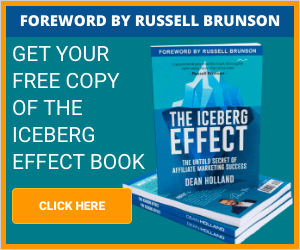


1 Response
[…] Here is the week’s review against the tasks I set out last week. […]