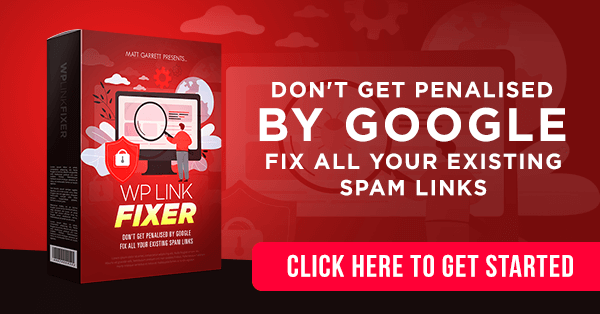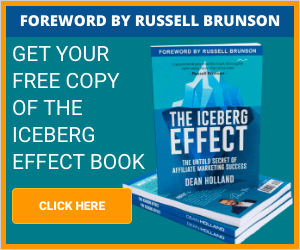WP Link Fixer Review
Introduction: WP Link Fixer Review
Welcome to my WP Link Fixer review.
This is a simple plugin designed to fix a looming Google problem. The problem is that Google announced in late July 2021 that it will be targeting “spam links” – their words.
Web creators nowadays have many ways to monetize their websites and blogs. Some of these methods lead to the creation of outbound links that, if overdone and not annotated correctly, could violate our quality guidelines. In this post, we want to share a reminder on how to deal with links that might have a commercial nature and how we continue to work to lessen the impact of link spam on our results.
The gist of the announcement is that any link that has an exchange of value possible between two web properties needs to be tagged as such OR face manual action from Google – i.e., a Google slap. The specific links mentioned are affiliate links, sponsored links and guest post links.
This slap will affect any site that is relying on Google search for traffic flows. So if you have a blog site or a review site or an ecommerce site you will be affected by this particular Google slap. Of course, if you are generating your own traffic, for example, by ads or social media, this is less important. What you will find is the trickle of traffic that was coming from Google will dry up.
What to do to fix it
You basically need to go through all your posts and pages and evaluate what links need to be changed.
Any external link that has an commercial nature needs 2 tags added nofollow and sponsored. Other external links that you’d rather Google not associate your site with, or crawl the linked page from, your site should have nofollow tag added. I borrowed words from Google here
Well there is help at hand – a 5 minute fix. WP Link Fixer is a new plugin that addresses this problem by simply giving Google what it wants.
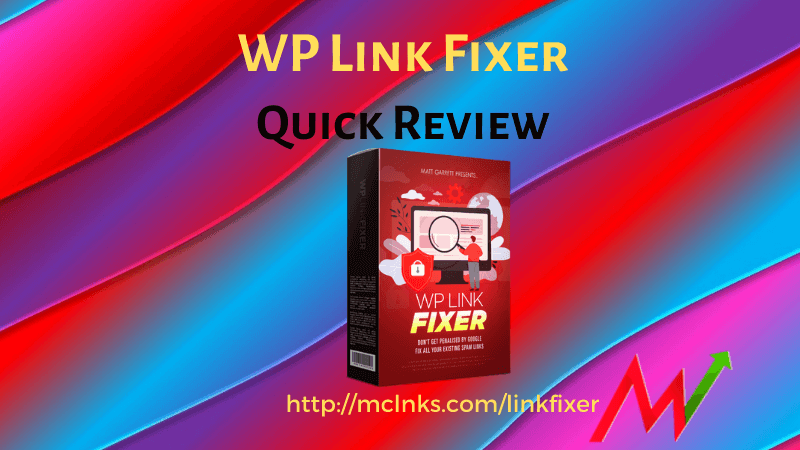
How I Deployed WP Link Fixer
I have a number of affiliate websites on WordPress and I also promote stuff here on my main blog. I bought the plugin and two of the upsells. Here is my receipt for the front end product – I paid $12.07.
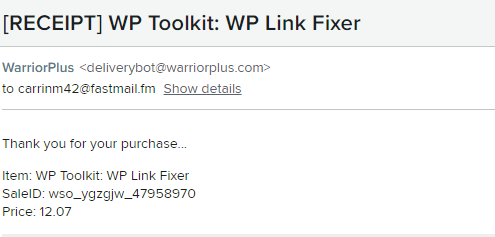
Firstly, I implemented the WP Link Fixer on my main website taking something of top down approach that would tag links as sponsored where I knew I had affiliate links. WP Link Fixer does give you a degree of control over which links you tag as sponsored. There is a hierarchy that it applies in this order – this is not the order it is laid down in the plugin.
- Links by Category
- Links By Domain
- Excluded Links
- External Links – this is the catchall at the end – or just use this to do all the links from the top.
I use a self-hosted URL shortener to manage all my affiliate links which I host on two separate domains. At one level it was easy to apply the WP Link Fixer. Put those two domains into the links by domain list and problem solved.
My blog covers quite a few topics – stuff that I promote, things I write about, my investing blogs and my daily ramblings. That means I have quite a few categories – like affiliate marketing and email marketing and video marketing which is stuff I promote. I added those to the Links by Category to add sponsored links there. I excluded the platform that my daily ramblings and investing blogs are published on (hive.blog) as I do want to get backlink credit for those links.
That is pretty well a 5 minute job. Th neat thing is the plugin includes a reporting tool which lists all the links by post. I went back through that report and tested out a few pages. First thing to stand out was that my advertising banners which use custom HTML widgets were not being trapped. That was an easy fix by working through the list and cutting and pasting the links (domain only needed) and popping them into the Links by Domain list. Then I noted that a lot of my external article links were being trapped. They are sprinkled through the posts that are trapped by the Links by Category tagging. Simple enough to change that – dump using Links by Category and make sure the Links by Domain catches sponsored and affiliate links on all posts.
The plugin simply works – it is quick and easy.
Here is my WP Link Fixer Review video which includes walk through of how I will use the first two upsells on one of my authority sites.
Who Should Buy WP Link Fixer?
Anyone who runs affiliate marketing or paid links or sponsored links on a WordPress site – simple really
WP Link Fixer Funnel
The funnel has a front end product and 4 upsells which provide a useful armoury of tools to deploy for your WordPress sites. And if that is all too hard, there is a done for you upsell too.
Front End WP Link Fixer
Price: Dimesale – $12.84 at time of writing going to $17. I paid $12.07.
The main product is a WordPress plugin with a tutorial video on how to implement. The plugin works – just deploy and tweak later like I did. The tutorial does not talk much about how to think abut implementing and does not show ways to use the report information like I did. Now you know.
During the launch period, the plugin is being offered on a commercial licence. You can deploy it on all your WordPress sites and also on your client sites – charge them. After launch, it is not clear what will happen but for sure the price will be higher, maybe annual and the commercial licence may go away.
One Time Offers
There are four one time offers –
OTO#1 – WP Blog Link Magic: ($17). This a WordPress plugin that helps to manage your affiliate links in your WordPress blogs from a central dashboard. The tool is uncomplicated. Create a link with an easy name for each of your affiliate links. Add the keywords you would like that link to apply to. Decide how many times a link will appear in a post. Choose the method of cloaking between iFrame Embed or HTTP Redirect and hit save. The plugin will then dynamically add all the links to your posts and display them at run time.
That is an enormously useful tool especially if you are starting out a new affiliate blog or you have one where you have not been thorough in putting in affiliate links. The best part is you now have a central dashboard for changing affiliate product links right though your website. The link may have changed, or you may want to change the products your promote or you want to emphasise different keywords. The one place that the tool does not help is when you already have a lot of hard coded links and you want to change them. That is where WP Link Fixer comes in handy – it produces a report for all your links by page – you can use that report to find where the links are and streamline your work to remove them and replace with keywords and then use Blog Link Magic to pop in the links.
This upsell also includes a few Done For You link libraries in dating, digital marketing, health and fitness, and internet marketing. These are Clickbank links that you can import into the plugin dashboard and deploy. I did work through the list to check some of the links – quite a few are broken and quite a few have been hijacked. You are better off doing your own research on the affiliate platforms and choosing programs based on reliability, EPC, gravity or some such yardstick. If you choose to use the libraries, check the links, tidy up the list and then import them. You have to edit the list to add in your Clickbank ID anyway.
OTO#2 – WP Blog Niche Tools: ($27) This is also a WordPress plugin that gives tools for managing content for your WordPress blog. It has 3 main elements.
- First is an article importer to import articles from an uploaded zip file (article in separate files in .txt format). The tool allows you to choose a category and author for the article file and will then schedule the posts for you.
- Second is a royalty free image search tool that will find images by keyword from 3 sources (Pixabay, Pexels and Unsplash). You can then download the images to your computer or add them directly to the WordPress media library. When you add an image from the library, the credit attribution can be included – no need to think.
- The third tool is a trending keyword tool which will search the main search engines plus Amazon and eBay for trending keywords. Search is very fast and you can then copy to the clipboard for further work – for example, adding into the articles you have imported or using for the Blog Link Magic tool. No need to have keyword search running in Google Keyword Planner or your favourite SEO tool alongside.
What is missing from this tool? It is good practice to edit the articles you import from external sources (PLR or otherwise) to make them unique. Adding an image is a good first step. There are a few ways to do this – mix and match material across articles or add in a paragraph or two of your own thoughts or your own story or use an article spinner. One easy way to do this will be to do it all before you import the articles – i.e., make the changes to the articles, save them in a zipped article file and then upload. Of course, there are article spinners that work as WordPress plugins and you can do the work there.
I wrote up an article on Using PLR a little while back – that will map out some approaches.
Upsell to OTO#2: 100K Mega Article Packs ($17). As I have tons of PLR material, I did not buy this and did not pay attention to what is inside. If the article packs fit with the niche you are pursuing this might be a good leg up. I would rather buy my PLR from known vendors where I can be assured of quality.
OTO#3 – WP Toolkit GPL: ($67). This is a comprehensive library of WordPress themes and plugins covering a wide range of website types you may need. The enormity of the list was quite daunting and I cannot vouch for the quality other than to say Matt Garrett has been in this industry for a long time and does keep his stuff up to date. You may be lucky to find what you need by working through the comprehensive lists on the sales page. Quite frankly, I would focus in on solving one set of needs and buying tools as needed rather than buying a library on a wish – yes you could well spend more BUT you will know what you bought and it will meet your criteria. And you will know you do not have a hard disk full of stuff you never look at.
OTO#5 – WP Toolkit Done For You Site & Funnel Setup ($147). There is a done for you service to implement a WordPress site with a set of plugins and themes. I did not pay attention to this as I do all this stuff myself.
Bonuses: WP Link Fixer Review
WP Link Fixer is a simple enough tool. Buy it and implement it to address your risk of a spam link slap.
The bigger picture is anyone interested in this tool is an affiliate marketer. My bonuses are designed to help you on your affiliate marketing journey – that is how to become an authority marketer and how to master referral marketing. I have included a bonus also to improve your personal productivity – manage your time, improve your memory and harness your energy. Lastly there is a bonus to give you a leg up on SEO and rank tracking.
Here is a summary – check the bonus link for more information.
Bonus #1 – Authority Marketing (Value $27)
Bonus #2 – Referral Marketing (Value $27)
Bonus #3 – Increase Your Personal Productivity (Value $81)
Bonus #4 – SEO and Rank Tracking Tactics (Value $27)
Bonus #5 – Affiliate Profits Club Silver Membership (Value $27)
Check out my bonuses – review video is there too
Summary and Conclusion
To conclude my WP Link Fixer Review, if you are at all engaged in affiliate marketing and are relying on Google Search for some of your traffic, get WP Link Fixer and deploy it right away.
Add in WP Blog Link Magic as that gives you a central command base to manage all your links. If you are not using a central link tracking tool I would be doing that too – I do already.
If you are in the early days of building authority or affiliate sites and are busily building out content, WP Blog Niche Tools provides a solid tool to take out a lot of the grunt work and leaves a bit more time to do the editing to make your content unique and slap free.
Hit the button below to go directly to WP Link Fixer – your bonuses will be delivered automatically from WarriorPlus checkout.
Go directly to the sales page on this link if you prefer
Resources
Article Spinning: I use Spin Rewriter sometimes to spin articles. It uses an advanced semantic library that works quite well. Try it out here
Click Tracking: Tracking the source of your traffic a key building block to growing your affiliate marketing business. I use ClixTrac as it allows me to use my own custom domain. One could easily use a tool like this in conjunction with Blog Link Magic to have total control over your links. Try it out here