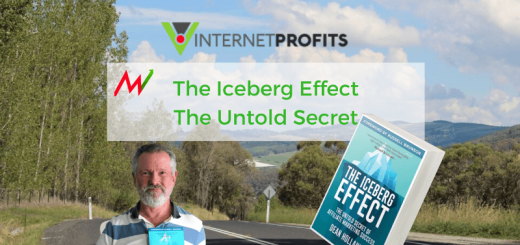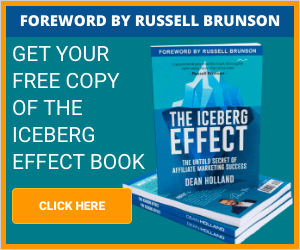Product Launch: Anatomy and Lessons Learned
Introduction: Recent Product Launch
I am doing a new product launch of an information product soon. I figured the best way to do my own product launch was to participate in someone else’s affiliate marketing product launch. I’m going to go through the steps that I followed in the product launch I participated in.
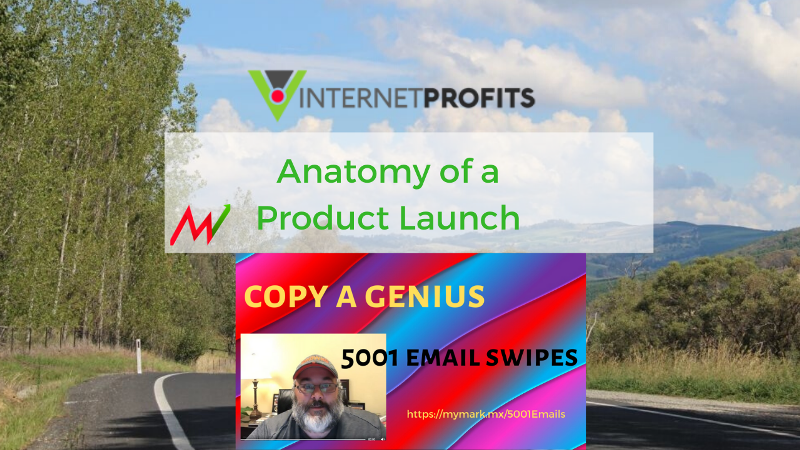
The product that I supported two weeks ago was from a Matt Bacak, called 5001 Email Swipes. The first thing I did is I got a recommendation from two people that I know about Matt’s 5001 email swipes product. I bought the base product for $10.42 on 31st December not long after launch. I also bought one of the OTO’s. When I come to doing a product review I can talk about these two products and I’ve also got a copy of the receipt so you can actually see what I bought.
I also signed up as an affiliate as my purchase was close to the start of the launch and Matt was offering free training on how to do a product launch. Now Matt Bacak is a well known Internet Marketer – he has stuff to share. That was just the trigger I needed to start planning my own product launch. Here is the video going through the story
Importance of Keywords
The sales page starts with a big headline
A massive collection of 5001 profit producing click getting emails you can adapt tweak and altar for your own email or even email follow-up sequences
Those italic words are the keywords that Matt Bacak has researched as to being powerful keywords to generate free traffic from an SEO point of view. The lesson then is to leverage likely keywords for product review blogs and videos to get some free traffic. A quick Google search of 5001 profit producing emails shows a page full of review blogs and one video. A review specifically of videos shows all the review videos. My product review video made it to page two of this search. Of note, it had only had 10 views but it did have the keywords in the title, in the description and in the tags.
Use of Bridge or Pre-Frame Pages
The next level of Matt’s training was about using social media to post especially early into the launch. Just post the affiliate links as part of a teaser campaign. This was not as easy as I had hoped. One of my traffic strategies is the use of traffic exchanges. Both traffic exchanges that I was using did not allow me to post the affiliate link from Warrior+. They said that the Warrior+ page link broke the frames. So I had to find a solution to breaking the frames. And then when I posted to Facebook I found that Facebook said the link contravened community standards. Why did that happen? Facebook wants you to advertise rather than get free traffic based on your link. So they then just shut those down. I had to find a solution – so I looked to create a bridge page or a pre-frame page (Matt Bacak uses this term).
What is a pre-frame page? It has some words introducing the product offer and a call to action containing the affiliate link. Ideally it should have a video or a good image with a call to action. And it has a button containing the affiliate link.
I headed into Matt’s training and he talked about the possible need for a pre-frame page to deal with the Facebook problem. I looked around for a sample page to model my page on – there was one on the first page of a Google search for 5001 profit producing emails.
I cloned it into Convertri, my page builder. I added in my product trailer video and changed the words to fit with my story and added in my affiliate links. Of course, I could have built a new page in Convertri quite quickly – cloning a page was a whole lot faster and it gave me a framework for thinking.
Do Product Reviews
The next thing that Matt talked about was creating a product review. He provided a draft script to do that. I did not use it. Ideally the review video should show the product in use so people can see why you liked it. I did make a video but rather than doing a review I talked about how to use the product. The nature of the product is such that the product only stands if you use it well. I then added the review video into a blog post as well with the same keywords. In time, this blog post will get SEO traffic.
What goes in a review?
The elements that are in my review are exactly what Matt was teaching
- Show purchase receipt with the amount paid and the date of purchase. His view is it is better to buy a product that to use a review copy – that gets one past the circle jerker crowd.
- Show the context for how you use the product. I put it in context of copywriting because I was going to use copywriting as a source for bonuses. I like to take a strategic view – so I stepped back a level and related the product to the principles of writing good copy
- Show the product in use. In my video I scrolled through the subject lines for the 5001 emails and picked out ones that I might use or that caught my eye. Nice side story came along right here. I stopped at a subject line that caught my eye “red alert“. Next day I get an email from Matt Bacak with that very subject line. The product in use.
- Show evidence of sales: I made a sale and included my evidence of the sale in the review post.
- Include a call to action.
Offer Bonuses
Bonuses were the next part of the training. We’ve seen it in product launches all the time – people scour the offers and pick the best bonuses. You can increase your sales up to 5 times with a good bonus offer . Of note is Matt Bacak introduces bonuses progressively through a launch. His teaser campaign and first offers do not include bonuses. He adds them in to build momentum and to deal with flagging momentum.
Matt included three specific bonuses. In my initial campaign I mentioned copywriting as a bonus offering four sets of reports. The subject of copywriting is highly pertinent to emailing. So my blog review post included a discussion on the bonuses Matt was offering and my added bonuses.
I decided to professionalise or to really jack up the presentation of the copywriting as a bonus. In my emails all I was talking about was that you could get a bonus and that you could get them with the download link when you bought the product. Now a lot of affiliate marketers combine the sales offer page and the bonus page as their version of a bridge page. It will contain words from the sales offer, maybe a teaser video and an outline of the bonuses on offer – a mix from the vendor and their own bonuses. One could build them with your own favourite page builder
Introducing Commission Gorilla
A little while back and that was literally two weeks ago in anticipation of other things that I’m doing I bought a product called Commission Gorilla. It allows you to build bonus pages. I built a bonus page for Matt Bacak’s offer. The page literally took me maybe 30 minutes to produce. It has words borrowed directly from Matt’s sales page, my angle on the sales offer, the short trailer video I made, and a tally of the bonuses I am offering, and a call to action.
What Commission Gorilla does is it allows you to present your bonuses in a very coherent and consistent way. It includes a set of done for you bonuses in the affiliate marketing niche, and it hosts the pages (if you want) and bonus delivery. Rather than going through the details of Commission Gorilla, I will publish a review video walking though how I used it to create bonuses for my own product launch. Look out for that.
Support with Advertising
One thing I did not do was advertise. The idea is to support the whole process, especially early through the teaser campaign, with advertising and with retargeting. What Matt talked about in his training was using Facebook live videos , downloading them and then re-posting those videos on to his Facebook fan page (not a group page). Then he boosts those posts and uses those boosted posts to build a custom audience of people who had watched 95% of the video (pick your number). Then he retargets based on the custom audience
Product Launch Lessons Learned
So we’ve now talked about the launch itself and we’ve talked about the videos that I created. What are the lessons learned for the next launch?
- Be prepared. Get yourself ready in advance especially to have all the images available and have your links all sorted out and ready to be tracked. there are a lot of things that have to be in place
- Research the keywords that you’re going to apply. In this case Matt had done that work for us.
- Do the teaser emails and the social media posts and the teaser video before launch.
- Show the proof with your receipts and of the product in use
- Do product reviews both blog posts and video remembering to tie in the keywords
- Make a pre-frame page or a bridge page ideally with a video plus the benefits plus the affiliate link. This will then allow you to post that through the traffic exchanges or through any of the social media platforms where they might block affiliate links
- Put together a congruent bonus offer. Now you can choose to make your own page with those or in my case I used Commission Gorilla to do that because I’m going to be doing quite a few of these product launches
- Keep emailing. Through the process of the launch from the teaser emails progressively keep emailing to create momentum particularly talking about the progress of sales so that people can see that this thing has got momentum. If the offer is time or quantity limited keep reminding people about how short time is getting
- Support with advertising and retargeting.
My Results
How did I do? I made one sale which paid for the 5001 email swipes base product. I applied the bonus page idea to the next launch of Alice Seba’s Time Management product, which has just completed. That gives me the foundations for running my own product launch. And the Alice Seba product I bought will go into my upcoming membership site – which will be used as bonus material too. Could I have done better? You bet – traffic and conversions is part of the challenge. I am still working towards a product suite that my followers are going to be interested to buy.
Resources
5001 Email Swipes Matt Bacak has been around for ever. He bundled together 22 years of his emails into a single product. It is now selling as an evergreen product. Seem my bonus page in action and grab your copy – at full price this is still great value. Get it here including my amazing bonuses
Convertri is the page builder I use. It has a solid page import function under the Pro membership for cloning pages. Its strongest selling points are the load time for pages and the easy to use editor for desktop and mobile pages. It works for me and the price point is lower than the main competitors. There is a free trial period – you will not be disappointed. Try it here
Commission Gorilla allows one to build bonus pages. It includes a library of affiliate marketing and blogging bonuses pre-built. You can build your own bonuses too. They host all the pages (if you want). The testimonial page reads like a who’s who of internet marketing. Get it here
Content Samurai (now called Vidnami) is a tool for creating videos from slide packs. I used it to make my product trailer video. It includes a large library of free to use video clips and images and also music. There are AI based voice effects but I prefer to do my own voice overs – they work better. There is a free trial period – you will not be disappointed. Try it here
Credits
The teaser videos contain images that were used under a Creative Commons License