No Technical Experience Needed
No Technical Experience Needed: Introduction
No technical experience needed. There it is staring me in the face in a banner ad at the top of my blog pages. There it is sitting on the opt-in box on the right hand side of my site – No IT Skills.
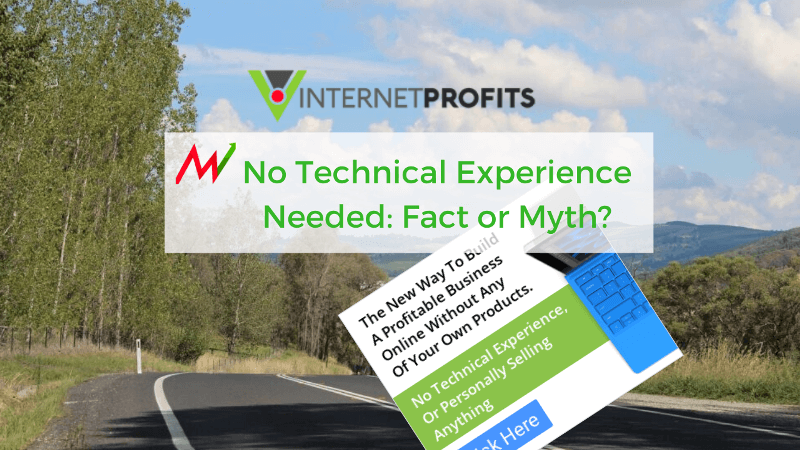
I have been doing affiliate marketing for a long time. I have been working with computers for a long time (since 1981 professionally). I do not know what it means to have no IT Skills. I can remember a long time ago doing a project migrating a system from one mainframe platform to another. The team was short of skills to deploy stuff needed for my project. I just grabbed a manual and worked it out for myself. I did not know what I did not know.
How much technical experience has been bugging me as a topic for a little while now. Almost every day I see a post in the various Facebook Groups I am in about it. Here is one from last week – you may just see from the picture a head of white hair.
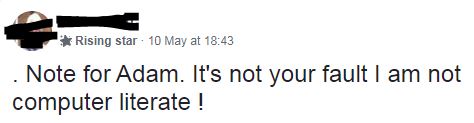
Here was the reply
I think it’s all relative. I may seem computer literate to someone getting started but back in 2012 when I began, I did not know what namerservers were, had never heard of WordPress, and as for things like Cpanel…forget it. It is a learning curve and you do not have to become ‘techy’
Now that brings me to a story. Adam runs a membership site called Video Marketing Insider. He is an ex-teacher who has made the transition to a work from home income promoting affiliate and his own products. He has chosen YouTube video as his vehicle. As you know I have been working on a membership site. I wanted to add in some basic WordPress skills videos I have the rights to use. These are plain vanilla videos going step by step through stuff like how to register a domain and buy hosting and point the domain to the hosting and then install WordPress. In those 6 videos you have to understand and use 3 of the things that Adam knew nothing about in 2012 – nameservers, WordPress and Cpanel.
I wanted to jazz up the videos by putting in a short branded introduction covering the topic of the video. I used a tool that Adam put me onto to make those videos (Vidnami) – that took no technical experience as I used auto generated voices. Then I needed to merge the intro video and the teaching video. Google search came to my aid to find a tool online to do it – did not work. Then downloaded a piece of free software to do it – make sure it is not infected with a virus or malware is done by a tool I bought. That software worked fine and created a file in a format acceptable to the membership site. I uploaded that file to my video hosting site at Amazon Web Services and pointed the membership site to the videos. I was feeling really proud of myself – technical experience wins. First one worked just fine. 2nd one worked just fine. 3rd one would not run.
A Surprising Technical Experience Needed
Now comes the bit of technical experience that one does need. Well it is not technical experience at all and it may surprise you. It is more like Sherlock Holmes trying to work out whodunit. It is a detective task – what is different? what changed? what are the limits? Sherlock was onto a suspicion – the membership software would not run videos over 30 minutes long. But none of my core videos are longer than 30 minutes. Ah but the file merging software has made the file size seem more than a 30 minute video. Then comes the next round of work – maybe MacGyver is the aide to have this stage. How to find a workaround or a solution? Technical experience tells me to generate a list of options.
- Change plan and not brand the videos.
- Use a video editing tool – not for 30 videos.
- Find a different file merge tool.
- Put a graphic in front of the video in the membership site.
- In the end, I reached back into memory cells to a training I did with my friend David Cavanagh. He used to say “always compress your videos before you upload them” and showed us a tool called Handbrake – voila that worked.
That all worked as I have years of technical experience especially working out why IT stuff did not work the way one expects. In this case, it was a limit in the membership site I could not have known about and a flaw in the file merging software that inflated file sizes. Now I know. Will I remember? Technical experience tells me to document the solution. (I just did right here). What got me through the technical solution was step by step training with David Cavanagh on how to use Handbrake to compress a video – so much so that all the presets he used are still sitting on my machine ready to be applied.
I will give another simple example. One of my partners was wanting to put a banner ad rotator on his website (that banner ad on the top of my website changes each time somebody looks at it and cycles through 13 different ads). It wanted the custom html code for The Iceberg Effect book he wanted to promote. In WordPress, it is is really easy to upload a clickable image – upload the image and type in the link to go to when it is clicked = no need to know any code. Now this would seem to be a trite example BUT you need to find the image, store it somewhere and add in the link to go to and write that all in HTML. That takes a little technical experience. I made a video for him to solve all of that.
Technical Experience Needed as Secret Buyers
I was working through a Product Creation workshop with Steven Benn, a UK-based Internet Marketer from way back. He was talking about a secret buyer segment as a winning way to find customers for your newly created product. Don’t you just hate it when marketers talk about a secret this and a secret that? Bear with me a bit. This is all about finding your ideal customer prospect in a niche – I will use his yoga example. What he said is the big marketers will reach about 40% of a niche – just because of their budget size. Example: Women over 50 interested in yoga. There is another 30% of A-grade prospects which do not quite fit into this broad profile. Example: Women younger than 50 with mobility issues. Men too embarrassed to admit they could be helped.
This got me thinking about my target prospects. One of the trainings we had suggested it is a lot easier to target people who look a little bit like you – in my case retired people over 60 or more specifically people between 55 and 65 worried about retirement income. That is a big group of people and you can be sure there will be a big slice of the big marketers targeting them really well. My thought on bringing these two together was to add in “techncial experience needed” as a qualifier.
How Much Technical Experience Needed?
So how much technical experience does one need to be an affiliate marketer? In our Internet Profits Partner program, there are are two streams in the approach. One stream uses blogging as a platform to deliver content and the other goes without blogging. Both are built on a foundation of building an email list and running a follow up sequence that promotes Internet Profits products. This starts off with a 30 day email sequence working through a few different angles for building a business. Let’s start with the common portion – building a list.
This requires an opt-in page to capture the email addresses and an autoresponder to send the followup emails. Autoresponder tools are evolving to include landing pages. So you could start out by picking one that does and all you have to learn is how that tool works. Be sure to pick an autoresponder that does allow the sending of affiliate links – some do not.
Here is a great article to help make that choice. Best free autoresponders compared
It does not stay as simple as that all the way. Many autoresponders will not allow you to send an email using a free email service like Hotmail or Gmail or Yahoo. They require what they call a professional email address – i.e., an email related to a domain. That just got technical. The smart step is to start with a domain that is related to the niche you are targeting or the brand you are building – I have a few – this one is based on my name. Now that brings in the first layer of technical experience needed. How to register a domain and set up and manage email accounts for that.
My domain registrar includes an email address with each new domain at the entry level and has tools to forward emails to another address. My autoresponder service will allow sending from that address once the email is verified. There are simple process steps to follow to get that in place. What it does need is an email client to receive the forwarded emails. That becomes the next level of technical experience needed – how to set up an email account at a service like Gmail or with a tool like Outlook. I use a professional email service at Fastmail.com to do this as I am not happy sharing all my email data with Google or Yahoo. Fastmail has great tools to create email aliases as well. I forward to the alias and can then search or file based on the alias. Gmail will allow you to a lot of this but they are tracking you by what is in your emails = I hate that.
That should be enough to start off. Build a landing page for people to opt-in. Link that landing page inside the autoresponder to a campaign list. Write a series of follow up emails (cut and paste was needed to get my templates from Internet Profits into my autoresponder). The follow up emails do include affiliate links – one has to know how to find those and how to cut and paste them into the follow up emails. Then it is a case of delivering traffic to the landing page – that can be done through social media posts or buying solo ads or venturing into paid ads. Mostly the technical skills required here are finding and posting images to go with the text
The other stream at Internet Profits includes blogging as a content creation avenue. This opens up an avenue of technical experience required. There are free website services available which include blogging features like Wix and Weebly or WordPress.com. My first blogs, starting in 2007, were written at Blogspot.com which was acquired by Blogger.com which was acquired by Google. These offer a great place to start blogging – open an account, choose a template and start writing content. Drop in your images and links and publish. These are published under a name you choose but it does include the platform name. Some do offer tools to point your content to your own domain = a new level of technical experience needed.
My Blogspot story reminds me of the risks of following a path like this – when Blogspot was acquired, Blogger.com changed quite a few features. You just have to live with those. More came when Google acquired them – just got to live with those. For this reason at Internet Profits, we are encouraged to set up our own blog on our own domain – it is all under your control. Mostly people use WordPress.org as a content management system. This is when technical experience jumps a level. Buy hosting for the blog. Point your domain to the host. Install WordPress. Ensure WordPress is secure. Write up all the legal pages like privacy policy and terms of use and the like. Choose a theme and write your first post. Words like nameservers and cpanel start to crop up more frequently.
Integrating the two streams is the next layer of technical experience. You will want to put an opt-in box onto the blog site. Once you have that, you can drive traffic to your blog posts and get people to join your mailing list while they are there. This becomes something of a minefield – not because each use case is difficult but because the range of options that can be paired is very wide. You may well find that the combination of tools that you have landed up may actually be unique.
The Most Important Technical Experience Needed
This is where the most important of the technical skills comes along. I found this article in my search of the 10 things you have to know to be computer literate. It is a 2012 article which makes for an interesting thought of how much or how little has changed.
Number one was Search Engines.
Using a search engine is more than typing in the address, putting a couple of keywords into the big text box, clicking Search, and choosing the first result. While that may work, it won’t give you the best results much of the time. Learning the advanced search, Boolean operators, and how to discern good results from bad results goes a long way toward enabling you to use a computer as a powerful research tool.
How to do a Search to Solve a Problem is a key skill – define your problem you want solved and weed out stuff you do not want to see and work out how to tell good results from bad results. And importantly for other reasons – avoid the ads as they lead you down paths you may not have intended. For example, if you add a minus sign directly before a word in the search (with no space), search will exclude that word. I use this a lot in crafting my cooking – decide on a core idea – search: chicken recipes and a style. Then use the minus sign to knock out ingredients you do not have or do not like. Here are some detailed search tips
Now there is a rabbit hole lurking here. The rabbit hole appears in a few places. I will tell a story. I registered a domain a long time back and chose to buy hosting from the domain registrar. I landed up in a dispute about the hosting and lost access to the account – domain gone, hosting gone, files gone. The other rabbit hole is combining landing pages and autoresponder. If the autoresponder chooses to shut down your account because they deem your email sequence to be undesirable or you start getting a high complaint rate, you lose your landing pages too. The technical experience path says to keep these things separate. Domains, hosting, autoresponder, page builder, email service. Then operate a good backup process to be sure you can replace a part and reconnect to the other things in your structure.
My partners at Internet Profits have recently lived through just such a transition with a forced change of page builder. They have chosen to deploy an integrated solution which brings together page builder, hosting platform for WordPress and autoreponder. Now that has its attractions – its cheaper for one and there is only one support organisation to work with and one would hope all the bits work in a similar way. I have chosen to stay with my multi-component approach – shiny object syndrome lessons from the past told me to use tools I already was using.
Of course, this change opened up another rabbit hole needing IT skills. The old page builder had its own structure of domain names (if you were not pointing them to your own). There begins an ugly process of going back through as many links as one could find to change over to the new links. Now there was a training module which talked about using tracking links and using a link cloaking tool. Many of my partners had not done this and had a mess of a job going through content they had created to change the links. Technical experience told me to use a database approach for those links – I have my own link shortener which contains those links. All I have to do is work through the database and change the links there – no need to change them where they have been placed. My link tracking service then works off those shortened links.
Internet Profits and Technical Experience Needed
What is the point of all this rambling? That line No IT Skills needed is a bit like waving a red flag. What you really want to know is that if “no IT skills are needed”, there is solid training or support or both at hand. If not, you are going to have to master the first of the 10 core competencies mentioned by Tech Republic – Search Engines. This level of training and support is a hallmark of what is behind the scenes at Internet Profits. Here is an image from the Education Section. It starts with the absolute basics.
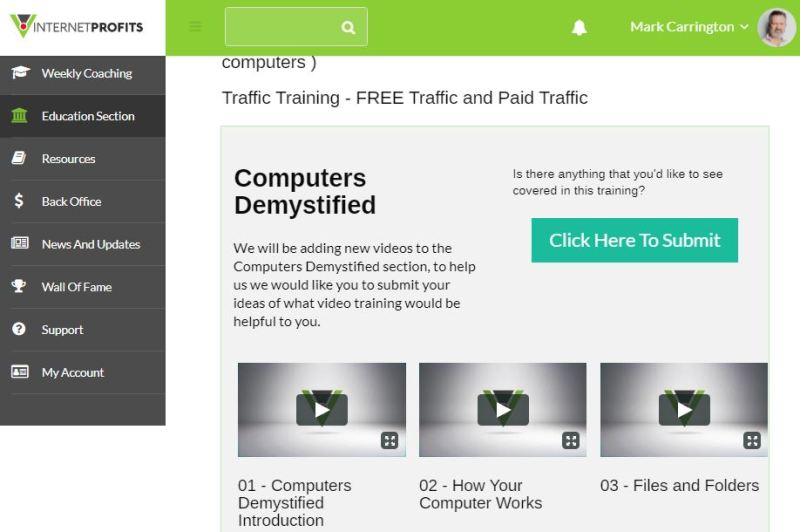
Once a week, there is a coaching call to answer technical questions. They have made a choice of platforms for page builder and autoresponder and there are detailed videos on every aspect of the build. There are templates available to model from. That is the level of support and training you should demand of your provider when they tell you “no technical experience needed”.
Update on Building Membership Site
Last time I wrote a bit about the progress on my membership site using ProductDyno. Their sales page says this at the top
Start A Profitable Membership Business Today… (Sell, License and Securely Deliver Digital Content). Watch the video to discover how to build memberships and earn money by sharing your passions, creative works or knowledge with people around the World – All WITHOUT using complex, limiting or expensive software services…
I have added in one module of the new site (on WordPress Basics) using a template of a reseller site I bought. I have rebranded 5 of the modules in the Reseller Site. Does it live up to the promise of “WITHOUT using complex, limiting or expensive software services“?
It certainly does. The built-in themes cover off all the basic formatting things. All one needs to do is create logos and banners and slot them in. Decide on the format of the course delivery – words, video or audio or a mix. Work out where you want to host these, upload and point to the hosting. They also promise
ProductDyno provides seamless connections to payment platforms, autoresponder/mail services plus webhooks / Zapier integration.
This does require some technical experience to get integration working, especially for payments. There are good videos available on the detailed steps (though some did require some Google search work as they are outdated).
The most challenging things were dealing with images and image sizes. Nowhere is there documentation of image size requirements or limits. I needed technical experience to load up a course page, copy an image to my desktop to get its size dimensions. Then I could create one in my own image editing tool – I use Canva.com for that. I have already talked about the video sizing challenge – not documented either and my solution took IT skills to do. Hosting files is not a difficult process but it does require IT skills especially when uploads get interrupted. That happens a lot in these “work from home” times. Network capacity in the suburbs sucks big time.
Lessons Learned
- Be wary of offers that say no IT skills or technical experience needed. They may be minimal but you will need them before too long. Be sure to check out how good the training materials and support organisation are.
- Keep some separation between the core elements of your infrastructure to protect from getting closed down or big vendor changes. Domains – Hosting – Landing pages – Autoresponder – Email Service – Link Tracking/Shortening at a minimum.
- Get good at using Google Search to find other people who have solved the problems before.
- Get to grips with image editing (especially resizing)
- Not really talked about this but it is CRUCIAL. Do not under-estimate the importance of security and malware/virus protection. Have solid passwords and unique passwords for example
Resources
ProductDyno is a product delivery and membership platform. Their words
All the marketing features and functionality you need combined with dozens of time saving integrations are what make ProductDyno the #1 solution for secure digital product delivery and hassle-free membership management!
30 day risk free trial is available – check for special deals. Click here
Internet Profits offers a new way to build a profitable business online without any of your own products and with no technical experience needed. Well a little is needed but they include great training resources to get everything in place and working. You can book a telephone consultation to test suitability with a small refundable deposit. Apply here
Domain Registrar I started using 1and1 Ionos for domain registration a long time ago as they were cheaper than the likes of Godaddy, especially for renewals. They are also competitive for year 1. A bonus is they provide some email addresses with each domain and tools for forwarding emails. Try 1and1 Ionos here
Email Service Looking for a professional email service with no ads and no tracking – i.e., stay away from Google and/or Microsoft. I use Fastmail.com who provide a lot more than email, like DNS forwarding, file hosting, aliases, and more. Spam management is excellent too and you can find a plan to use your own domain. Get $10 off your first year here
Image Creation Images are essential for any affiliate marketing effort. I use Canva.com Pro plan because it allows me to resize images easily, keeps track of all my brand colours and now offers wide range of free to use templates and images – less searching on Pixabay. Try Canva out here – the refer a friend scheme works on credits which you can apply to pay for premium features.
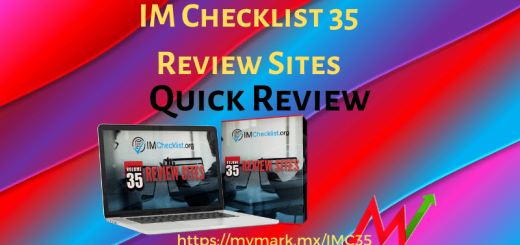

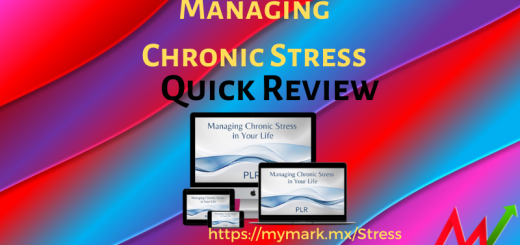

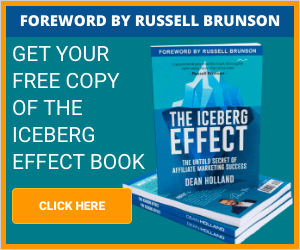


1 Response
[…] WordPress sites is a journey. Now I can relate to why I wrote a blog post not that long ago about No Technical Experience Required. It feels like a myth at junctures like […]